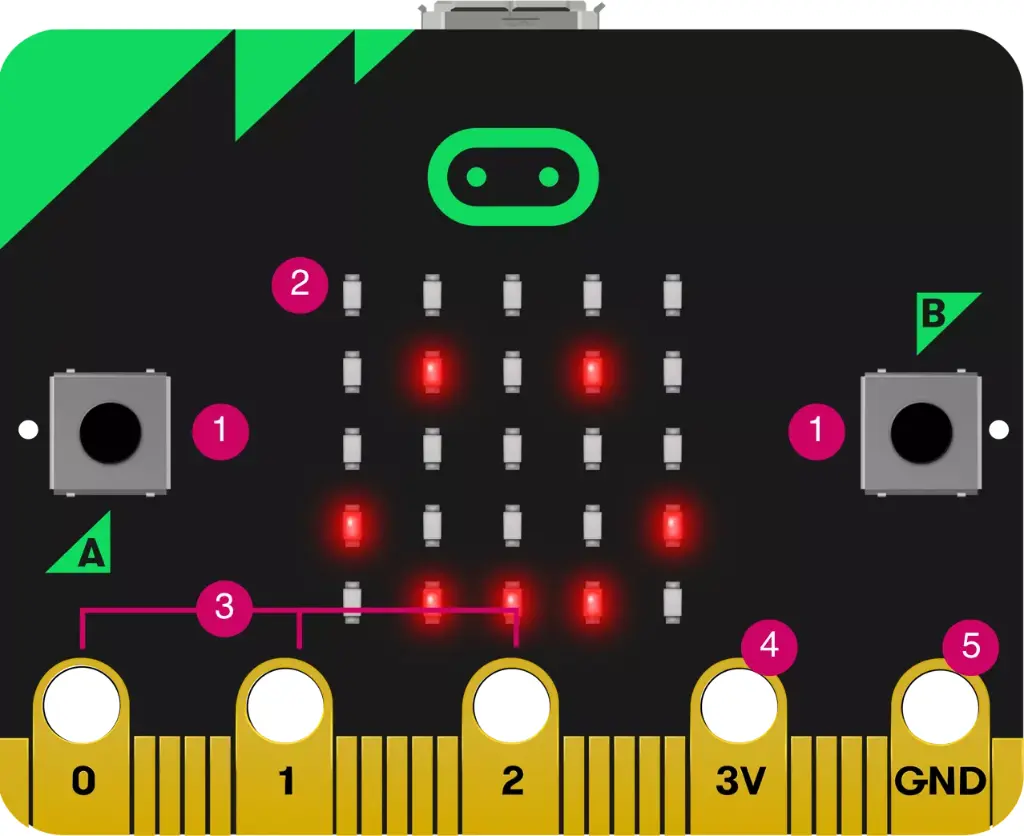
Getting Started with Micro : BIT
| Responsible | Marco Van Der Merwe |
|---|---|
| Last Update | 25/10/2024 |
| Members | 13 |
Share This Course
Share Link
Share on Social Media
Share by Email
Please login to share this Getting Started with Micro : BIT by email.
-
Course information2Lessons ·
-
What will you learn in this course?
-
Preview
-
-
Getting Started3Lessons ·
-
Introduction to Micro:Bit
-
Connecting the Micro to a Computer
-
Setting Up the Programming Environment
-
-
Programming the Buttons3Lessons ·
-
Introduction to Button Programming
-
Basic Button Commands
-
Testing Button Inputs
-
-
Making a Simple Animation3Lessons ·
-
Creating Animations
-
Using Pre-made Icons
-
Testing Animations
-
-
Making a More Complicated Animation3Lessons ·
-
Creating Multiple Frames
-
Looping Animations
-
Testing Longer Animations
-
-
Using Looping Commands3Lessons ·
-
Introduction to Loops
-
Creating Looping Animations
-
Using Button Presses to Control Loops
-
-
Making a Light Meter3Lessons ·
-
Introduction to Light Sensors
-
Reading and Displaying Light Levels
-
Displaying Light Measurements
-
-
Making a Night Light3Lessons ·
-
Creating a Light-sensitive Night Light
-
Setting Light Thresholds
-
Adjusting Light Intensity
-
-
Making a Thermometer3Lessons ·
-
Introduction to Temperature Sensors
-
Reading Temperature Levels
-
Displaying Temperature Measurements
-
-
Making a Step Counter4Lessons ·
-
Using the Accelerometer
-
Counting Steps
-
Displaying Step Count
-
Introduction to the Compass Sensor
-
-
Making a Compass1Lessons ·
-
Reading Compass Directions
-